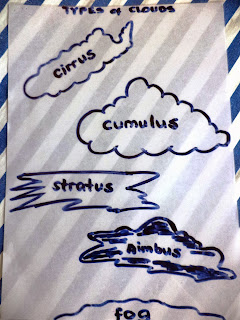Our world nowadays is improving. Lots of
new and more upgraded gadgets, machineries, and other high technologies were
popping and emerging in this generation: from large and thick cellphones to
small and thin ones, from big heavy thick computers to small lightweight thin
laptops, from full-of-wire microphones
to wireless pea-sized microphone, and many more technology-evolutions.
And so, as a future teacher who lives in
this modern world, it is very important for me to know much of these things
especially that someday, I will be handling a modern class of students as well.
However, I was grateful that there came an Educational Technology subject – my
major subject wherein intellect is not only the one that is needed in learning
but also the skills and the application of it to our daily lives. As what our
Ed.Tech. 2 instructor taught us, “Educational Technology is the application of
scientific process in the field of Education”. And this subject, did a great
help to me as an education student. It really trained me how to be creative as
well as to manipulate things particularly to those technologies that can be used
in school to access a good learning process. I was very glad that after this 1st
semester, I am now able to know lots of things, like: Visualizing things;
identifying the different shades; sketching human faces; the use of the 9
different techniques in drawing; the art of non-objective shapes; manipulating
the OHP
(Overhead
Projector) inside the class; the importance of MS Word, MS Excel, MS PowerPoint,
MS Publisher, and; most importantly, on how to make an online journal or the
so-called “Blog”.
With these activities that I have
encountered and the learnings that I gained in Educational Technology 2
subject, I can now proudly say that: “I am now halfway on my journey to become
a certified educator!” And thanks to my Ed.Tech.2 instructor, Mr. Helmar G.
Ycong, for being an effective Educational Technology teacher. J